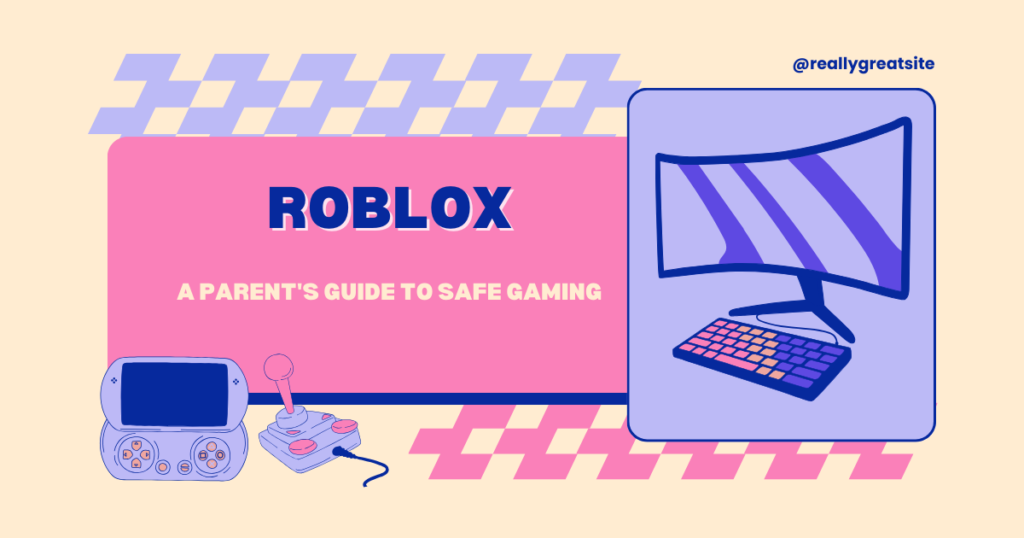Roblox is one of the most popular online gaming platforms in the world, boasting over 200 million monthly active users. With its expansive library of user-generated games, Roblox offers a unique blend of creativity and entertainment, attracting kids and teens alike. But as a parent, you may wonder—is Roblox safe for your child? How can you ensure they’re playing responsibly?
This guide is here to help you understand Roblox, its potential risks, and the tools and methods you can use to keep your child safe while still enjoying everything the platform has to offer.
Table of Contents
What Is Roblox and Why Is It Popular?
Roblox is more than just a gaming platform—it’s a virtual universe. Players can create an avatar, socialize with friends online, and explore countless games designed by developers from around the world.
Some key reasons Roblox is so popular among kids include:
- Creative Freedom: Roblox allows players to design their own games and experiences using its developer tools.
- Social Elements: Players can connect with friends, chat, and even participate in team-based games.
- Endless Variety: With millions of games available, there’s something for everyone. From obstacle courses (obby games) to role-playing adventures, the options are limitless.
- Free-to-Play Model: Roblox is free to download and play, with additional purchases available in the form of Robux (in-game currency).
But like any online platform, there are potential concerns every parent should be aware of.
Understanding the Risks of Roblox
While Roblox provides an engaging online world, it’s not without its challenges. Here’s a breakdown of the most common risks and how parents can address them.
| Risk | Description | Tips for Parents |
|---|---|---|
| Chats and Stranger Interactions | Roblox’s chat feature allows players to communicate, which may expose kids to strangers. |
| Activate Privacy settings and monitor chats regularly. |
| Unfiltered User Content | Not all user-made games are appropriate for children, as they may feature violence or adult themes. |
| Enable Restricted Mode to filter out inappropriate games. |
| In-App Purchases | Kids can spend real money on Robux without fully understanding the cost. | Set spending limits or disable purchases entirely. |
| Data Privacy Concerns | Sharing personal information can lead to privacy issues. | Teach your child not to share personal details online. |
Roblox has tools in place to address many of these risks, but staying informed and engaged as a parent is vital.
How to Keep Your Child Safe on Roblox
Roblox offers several robust parental control features. Here’s how you can make the most of them to ensure a safe gaming experience for your child.
1. Create a Parent-Supervised Account
When signing up for Roblox, ensure you use an accurate birthdate for your child. This will automatically apply age-specific settings to their account, including chat restrictions and content filters for younger users.
Pro Tip
Use your email address to create the account. This gives you more control over password resets and account management.
2. Set Parental Controls
Roblox’s parental control settings allow you to restrict specific features, including in-game purchases, chat settings, and access to certain games. You can enable these settings under the Account Settings menu.
Here’s how to activate restricted mode:
- Go to Settings (gear icon).
- Navigate to the Privacy tab.
- Turn on Account Restrictions to limit access to age-appropriate games.
3. Monitor and Discuss Activity
Regularly check the games your child plays and who they interact with. Make it a habit to discuss their gaming experiences to build trust and encourage open communication.
4. Disable or Limit Chat Features
Kids shouldn’t be chatting with strangers. To disable or limit chat functionality:
- Go to Settings > Privacy
- Locate the “Who Can Chat With Me” section and choose No One or suitable options.
5. Set Spending Controls
Discuss Robux with your child and set clear rules for in-game spending.
Alternatively:
- Disable purchases by removing credit card details from the account.
- Use gift cards to control spending.
6. Educate Your Child
Teach your child about online safety. Remind them never to share personal information, accept random friend requests, or click suspicious links.
Frequently Asked Questions (FAQ)
1. Is Roblox safe for young children under 12?
Yes, Roblox can be safe when used with appropriate parental controls. Use the Restricted Mode feature and supervise your child’s activity to ensure they access only age-appropriate content.
2. Can my child play Roblox without chatting?
Yes! Roblox allows you to disable the chat feature entirely or control who can message your child. Adjust these settings in the Privacy section of their account.
3. Is it free to play Roblox?
While Roblox is free to download and play, it features in-app purchases like Robux (in-game currency). Spending is optional but requires oversight to avoid unexpected charges.
4. How can I report inappropriate behavior on Roblox?
If you witness any inappropriate content or interactions:
- Click the Report Abuse button on the offending user’s profile or game.
- Describe the issue clearly to alert Roblox moderators.
5. What kind of games can my child play on Roblox?
Roblox offers everything from obstacle courses (obstacles or “obbies”) to simulator games, role-playing adventures, and creative puzzle-solving games. Be sure to vet games before your child plays them.
Final Thoughts on Keeping Roblox Fun and Safe
Roblox can offer an incredible creative outlet and social space for kids—when used responsibly. By staying proactive and leveraging the platform’s parental controls, you can ensure your child’s gaming experience is safe, enjoyable, and enriching.
Safe adventures on Roblox start with you! Explore the parental tools today, and ensure every game they play sparks creativity—not concern.